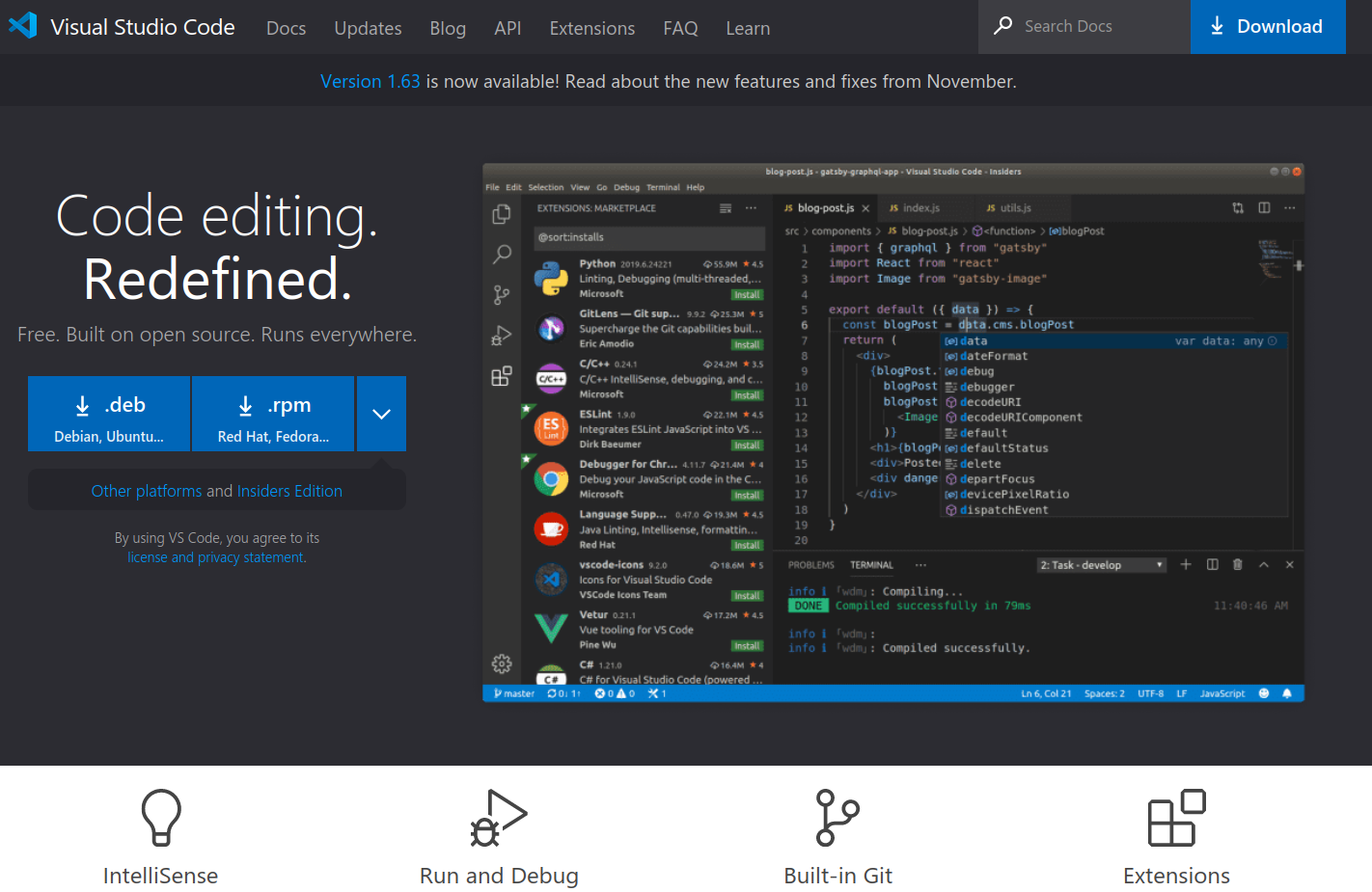Coding with Python in an IDE¶
While Jupyter Notebooks are great for interactive Python coding (and great for sharing with others) for larger Python projects you’ll probably find it easiest to write Python code in an IDE (Integrated Development Environment) where you’re able to debug your scripts (e.g., inspecting variables as your code runs), employ linting (which is the automated checking of your source code for programmatic and stylistic errors), working with version control etc.
I’ve tried a few different IDEs, but the one I have settled on is VS Code.
VS Code works well with Python Conda environments. There is a great guide to setting up VS Code for Python here and information about setting up Python linting here and working with version controlled projects using git here. From within VS Code you can stage your changes, commit them, and push/pull with your remote repository on (e.g.) GitHub.